
What is a brand
A brand is an identity symbol, mark, logo, or name that companies use to distinguish their product from others. A combination of one or more of these elements can be utilized to create a brand identity.
Also, Read | 6 Simple Tips for Designing Better Dashboard
Timeless and Memorable Logo
A logo is perpetually refined and adjusted for a brand, and in turn a brand must match and complement its logo. Your brand is primary to your complete identity style. It is the piece of your brand identity that is exposed to people. It lines up with all the alternative parts of your complete identity, additionally attributable to the broader emotional charm of your brand. For example, take a glance at these brand logos:

They're simple and instantly recognizable. Coca-Cola, Disney, and Google logos are simply a line of text with a single font, with no graphical elements surrounding it. Reputed logo design services can assist your brand with a timeless and memorable logo. Sometimes when a brand isn’t represented well enough, the client asks for a bigger logo. We can represent a bigger logo in the product in that case.
You might also be interested in reading: User Persona: Why and How to Use it
Now let’s look at the 7 ways or aspects through which we can effectively represent a brand:
1. Brand Colors
Colors are an extremely important design fundamental in your UI. Colors do not only increase the overall experience and influencing decisions but also represent specific brands. Colors are associated with the logo to form a part of the brand.

2. Brand Assets
One of the first brand associations a user will perceive in a digital product is because of the logo. Brand assets are part of the branding and are applied on the different types of online and offline communications. The logo is fundamental to creating associations for the overall experience. collateral design services also assist greatly in delivering amazing brand assets to elevate the brand.

3. Typography
Typography speaks for itself and is one of the most fundamental elements to represent a brand UI. You can be super flexible using a font family depending on the context, but confine the typography in the same formats. Global brands confine themselves to single font formats.

4. Global look and Feel
The Global look and feel is definitely a cool way to represent your brand in UI. Does it look serious with simple shapes? Or does it look youthful with abstract shapes and dynamism? Simple but important details make the whole difference.

5. Brand Voice Tone
Is your Brand friendly, serious, modern, youthful, or corporate? The way of copywriting assists not only to convey the message better but also to identify the brand quickly. Use the same style and voice tone for your headings, paragraph, and CTAs. It is always a winning formula.

6. Illustrations and Icons
Illustrations are a great way to level up your brand and design. By working with colors, shapes, thickness, and details you can develop your own illustrations style. These styles can be associated with your brand again. Developing your own illustration style will enable you in storytelling communications.

7. Create a Brand Mascot
Building a character around your brand can be super friendly and recognizable for your users. Common usage of character in designs include Freddie in Mailchimp and Luxo Jr. in Pixer. Those characters guide through specific flows.
Conclusion
In this blog, we discussed about the effective ways of representing a brand. I hope you’ve learned something from this post and found useful tips for your design skills.
Brand identity design services at Oodles establishes a distinct brand identity with a spectrum of visual design elements. From designing a logo to creating marketing collaterals, their designers are proficient at capturing your brand values.




 Languages
Languages HINDI
HINDI
 Work
Experience /
Trainings / Internship
Work
Experience /
Trainings / Internship
 Education
Education Certifications
Certifications









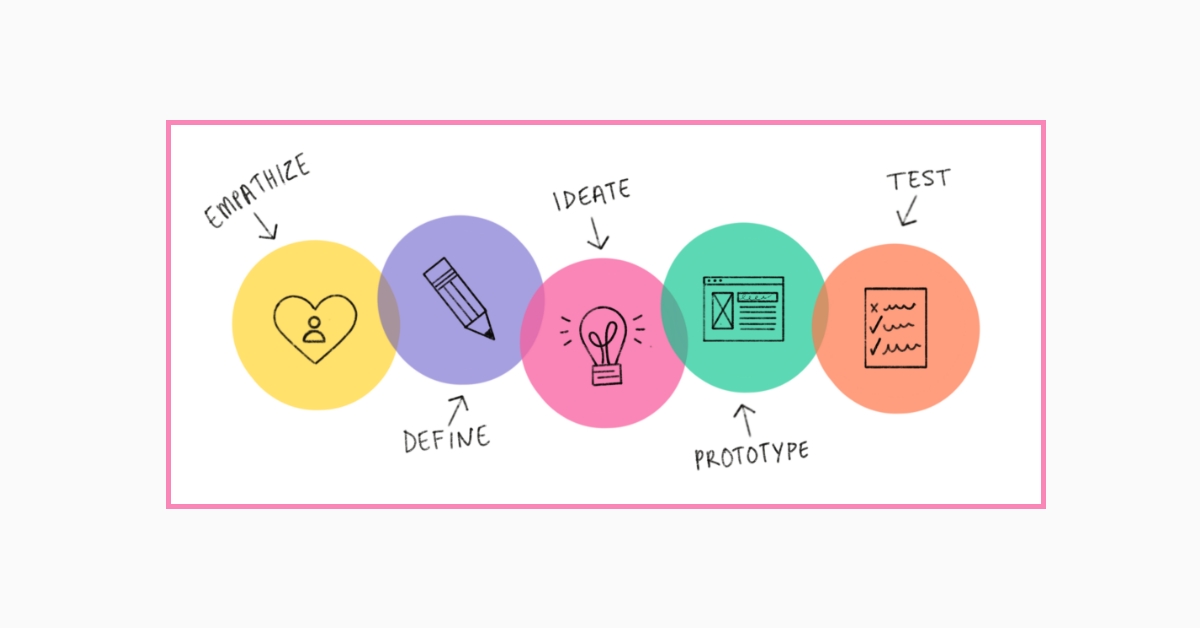



 iOS keyboard
iOS keyboard

